Choose the Lumen product you purchased from the list below. Follow the instructions to redeem the activation code/pin you received from the bookstore.
Online Homework Manager (OHM)
1. If you are using OHM inside your Learning Management System (Blackboard, Canvas, Brightspace/D2L, Moodle), login.
If you are using OHM outside of your Learning Management System, go to ohm.lumenlearning.com. Enter the Course ID and enrollment key provided by your instructor.
2. Locate your course. All learning materials will be available on/before the first day of class. Note: If your course is not available yet, keep your activation code/PIN in a safe place, since you will need it later.
Enter your activation code/PIN as directed below.
3. In your course, click on any Lumen assessment (e.g. homework, quiz, practice).
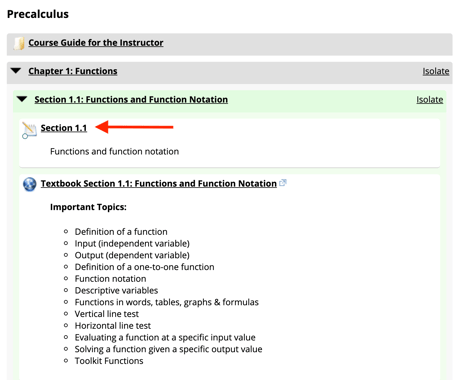
4. Enter your activation code/PIN when prompted.
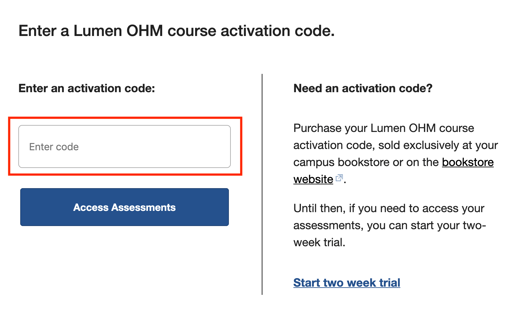
Waymaker
1. Log into your Learning Management system (Blackboard, Canvas, Brightspace/D2L, Moodle).
2. Locate your course. All learning materials will be available on or before the first day of class. Note: If your course is not available yet, keep your activation code/PIN in a safe place, since you will need it later.
Enter your activation code/PIN as directed below.
3. In your course, click on any Study Plan or Quiz.
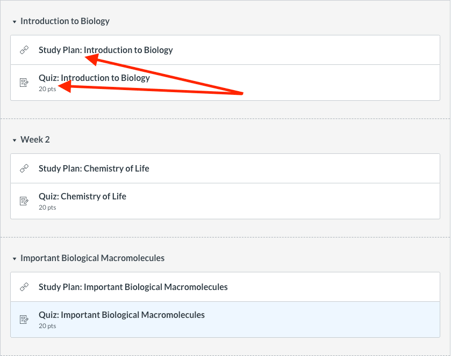
4. Enter your activation code/PIN when prompted.
In a Study Plan:
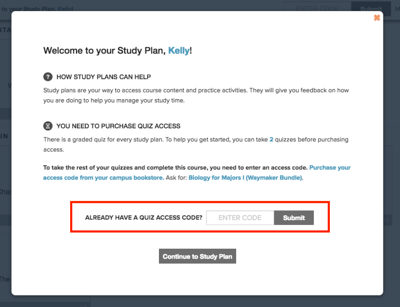
In a Quiz:
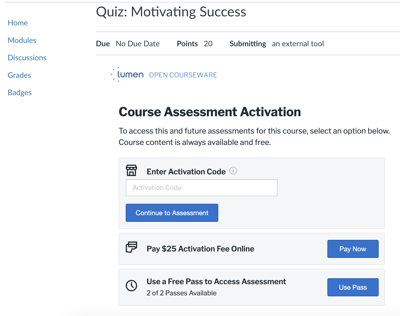
Lumen One
- Log in to your campus portal or learning management system and open the course that uses Lumen One.
- Click any Lumen One link, for example: How to Use Lumen Course Materials or any Study Plan.
- If this is your first time accessing Lumen One, review and accept the Lumen End User License Agreement and complete the "About You" questions (optional).
- Next, you will be directed to a page that will allow you to submit your access code.
-
Enter and submit your access code: Access codes can be purchased from your campus bookstore.
Success! You'll get a confirmation email (sent to your school email address) to confirm your access code redemption. You can now access your Lumen course materials.
