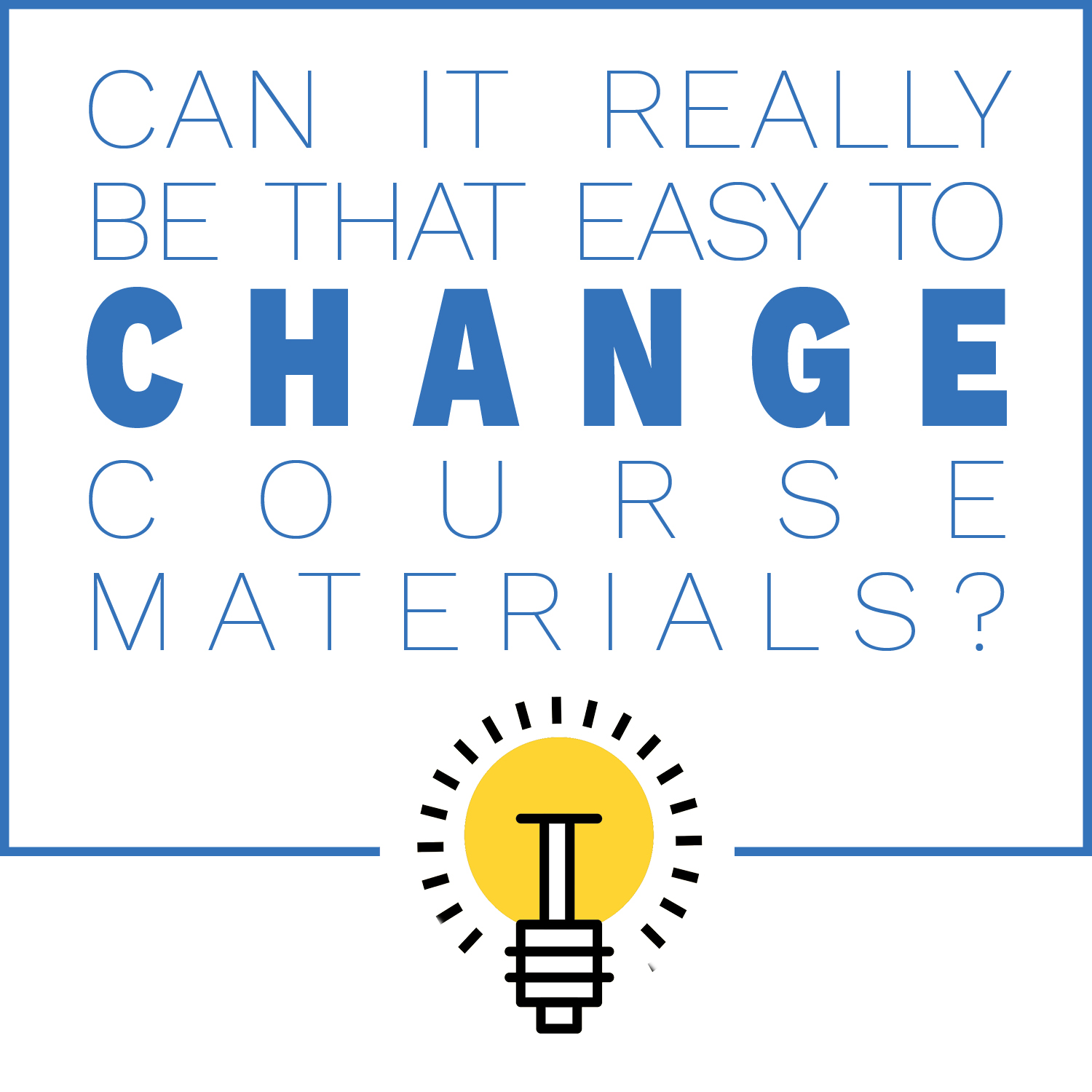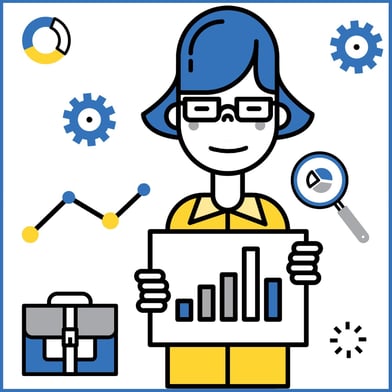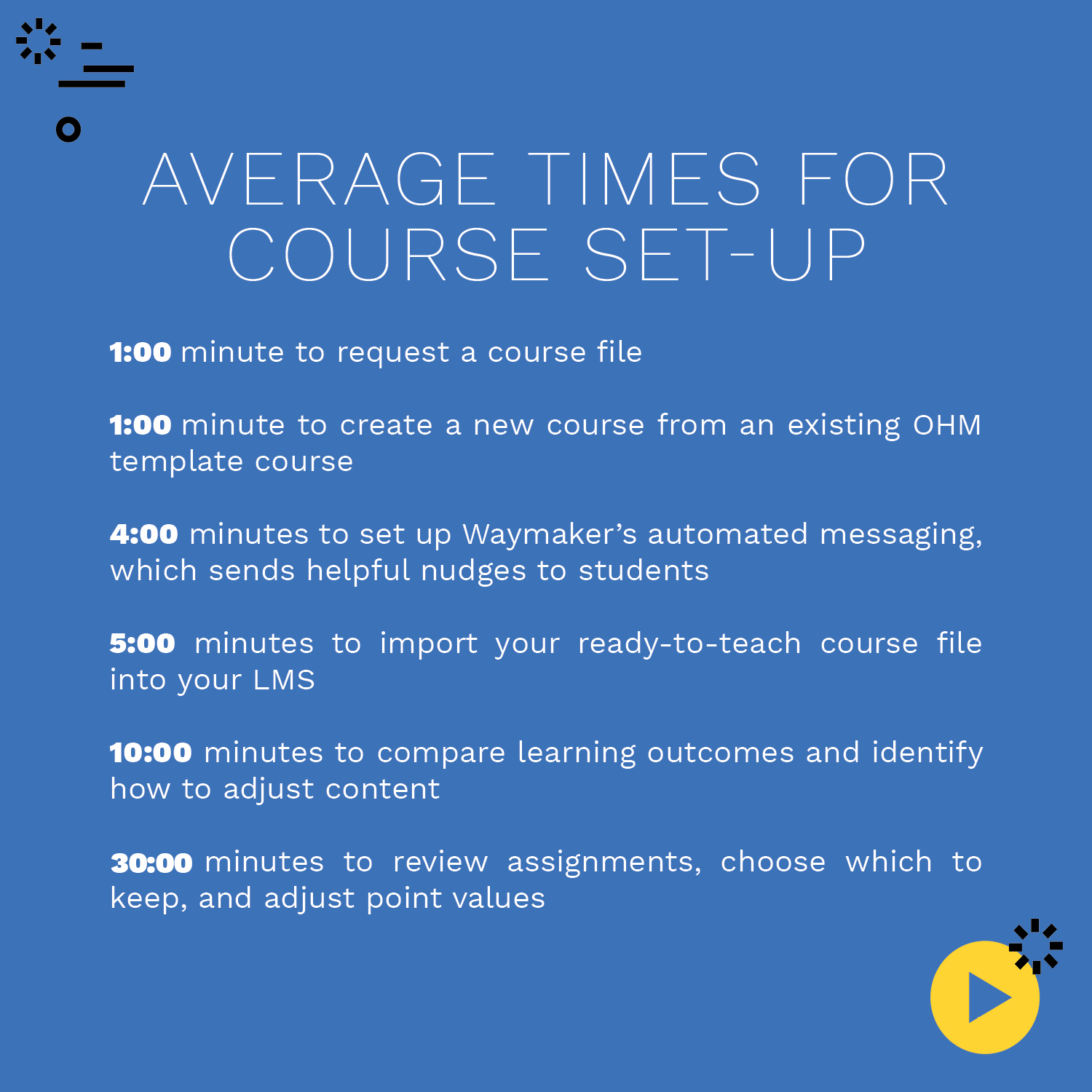
Resources for Teaching with Lumen Courseware
Check these helpful resources on our Resource Page:
- Short instructional videos from the Lumen Team
- Testimonials and tips from all-star faculty members who are doing great things to engage students and support their success
- Webinars to show how to get started with Lumen courseware, set up your course, and apply best practices for a successful term
- FAQs: Learn more by viewing some of our most frequently asked questions.